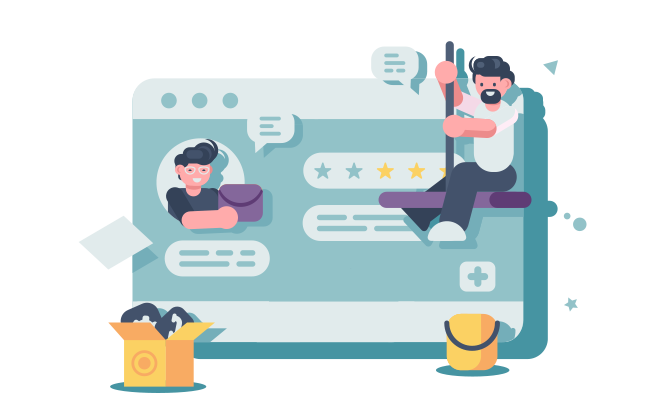
Quick View for WooCommerce
You can add a "quick-view" button to the loops of products using the Quick View for WooCommerce plugin. That enables the visibility of the details of products inside a lightbox any time it is clicked.
You can choose either of the two triggers in "quick-view". The first option is incorporating your loop with a quick-view button. If this doesn't suit your needs, you can enable the opening of the lightbox when it gets clicked by setting add-to-cart buttons that are non-ajax. This is essential in highlighting the details of product variation.
Display A Quick View Button To See Additional Product Details
If you're looking to add a quick view button to your e-commerce platform, then this is the plugin for you. Our quick view plugin provides you with a clickable button that allows users to access additional product details when selected. This information pops up in a lightbox and is available for all of your product loops.
Our quick view plugin has two different triggers, which can be voluntary enabled. Firstly, you can either display a quick view button on your product loop, as mentioned. Alternatively, you can set up an add to cart button that opens the additional information lightbox when clicked, allowing you to showcase product variation where necessary.
